Ochsner Health is the leading nonprofit healthcare provider in the Gulf South. Ochsner inspires healthier lives and stronger communities through our mission to serve, heal, lead, educate and innovate.
Instructions for Ochsner’s Universal Smartphone-to-Microscope Adapter
Thank you for using our new tool and helping to achieve our goal of enhancing and simplifying photography of donor organ pathology. With this tool we hope to improve communication of accurate images between donor and recipient teams, thereby enhancing organ utilization.
This project is a collaboration between Ochsner Transplant Institute and innovation Ochsner’s medical 3D Laboratory.
Setup Instructions
How to Install Smartphone Microscope Adapter:
Installation should take approximately. 1-2 minutes.
Guidelines for Photos
Examples of Quality Photos
Full field. Specimen in focus. Various Magnifications (2x, 4x, 10x)

2x Magnification |
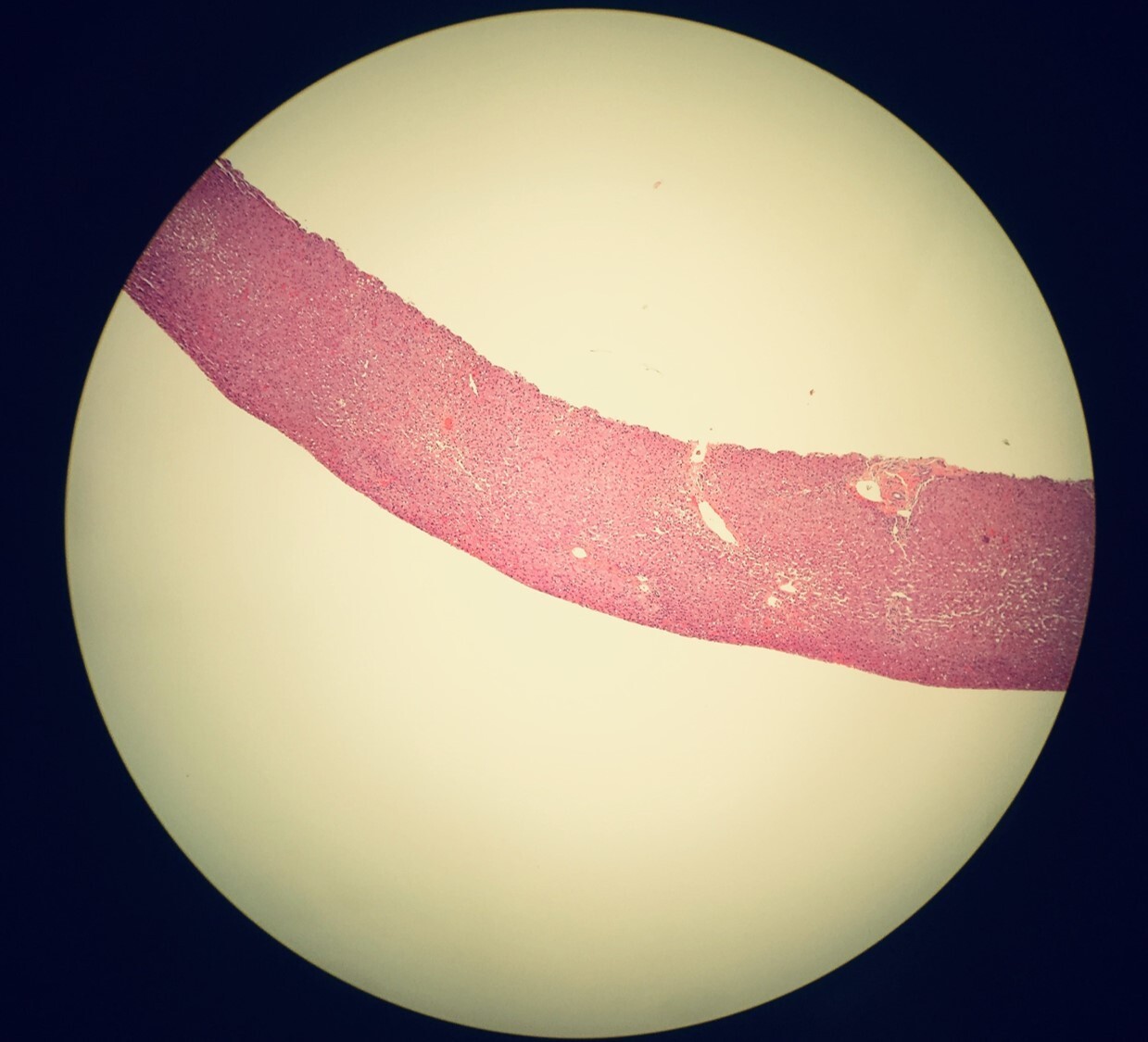
4x Magnification |
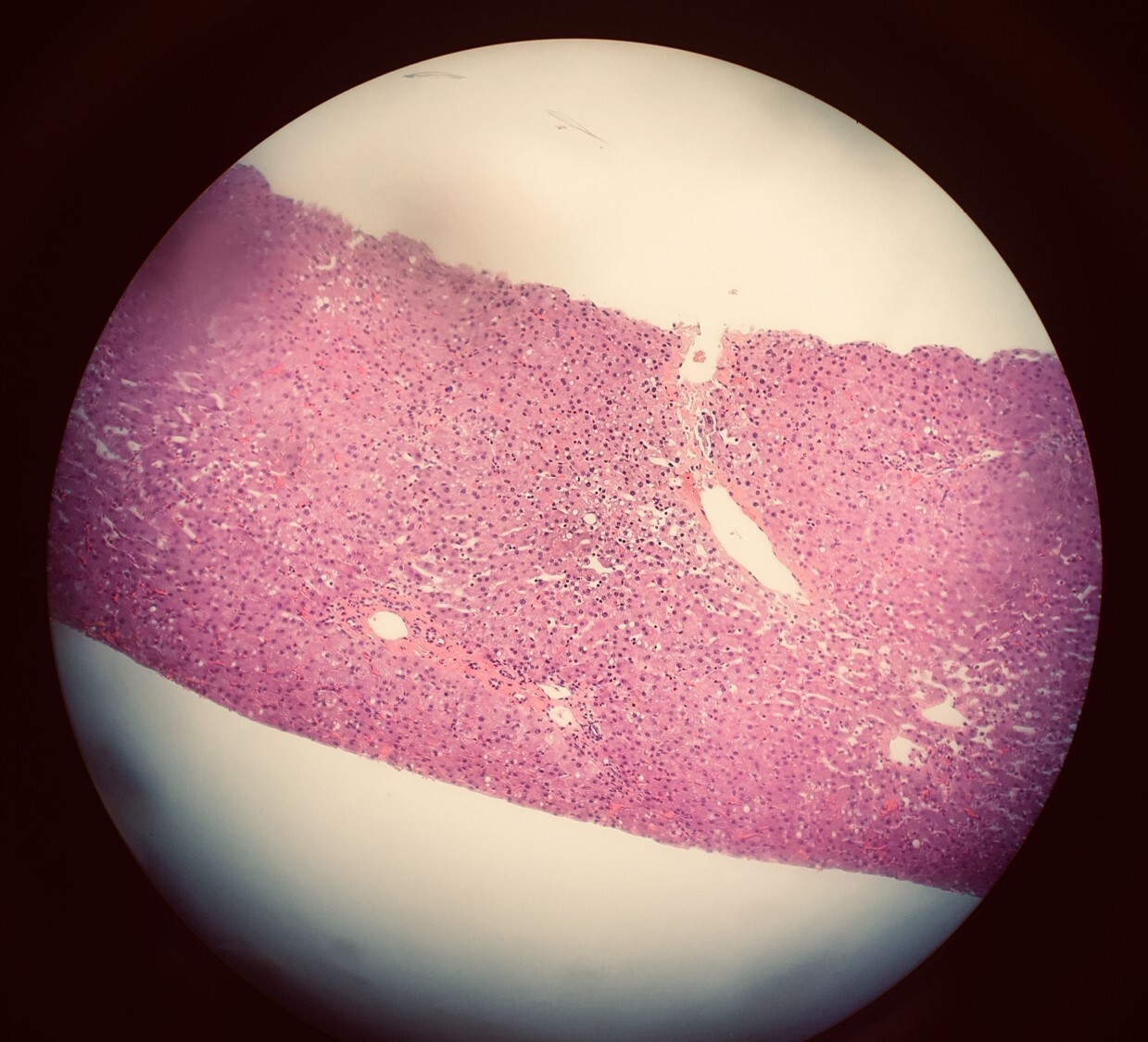
10x Magnification |

2x Magnification |
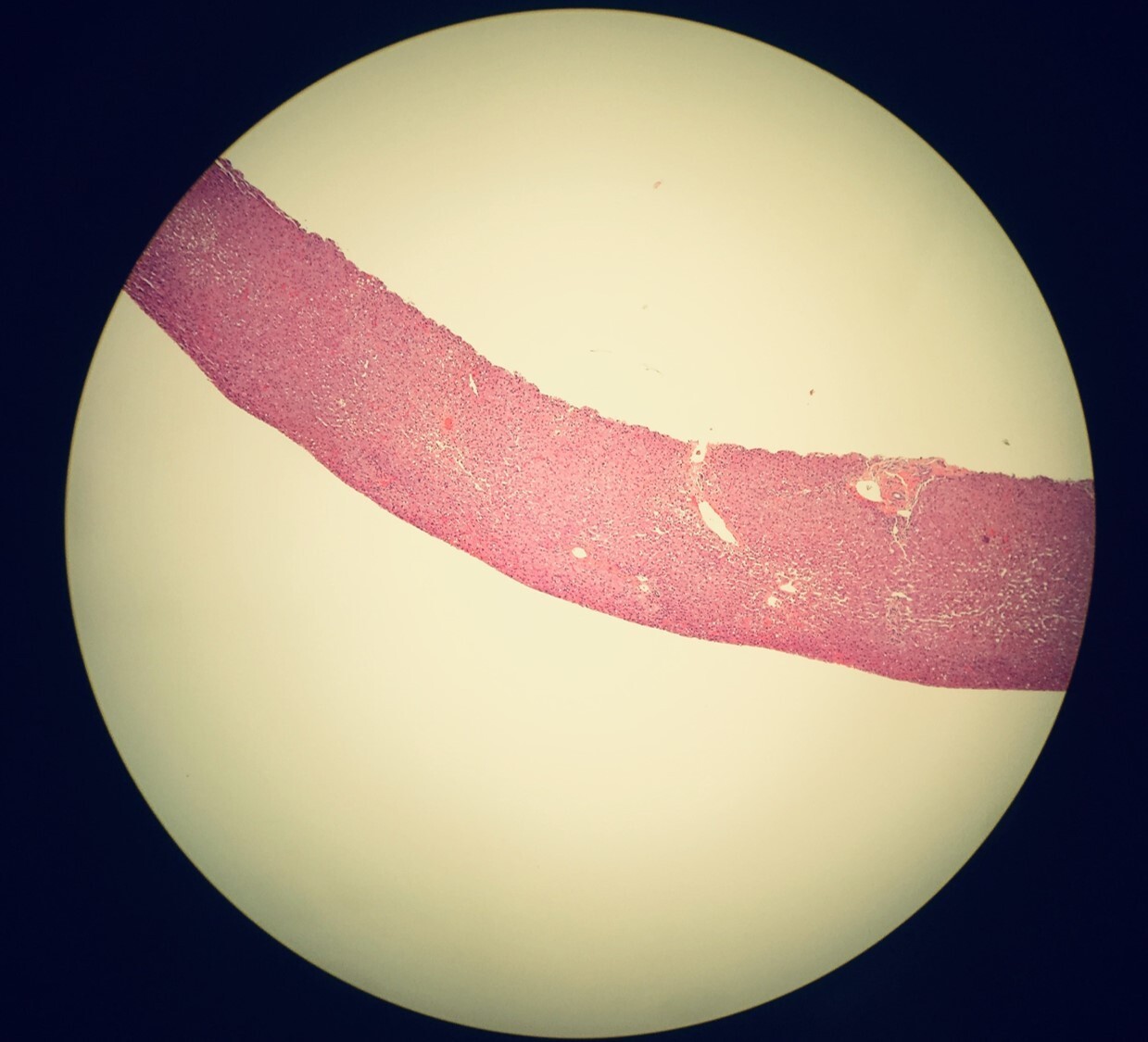
4x Magnification |
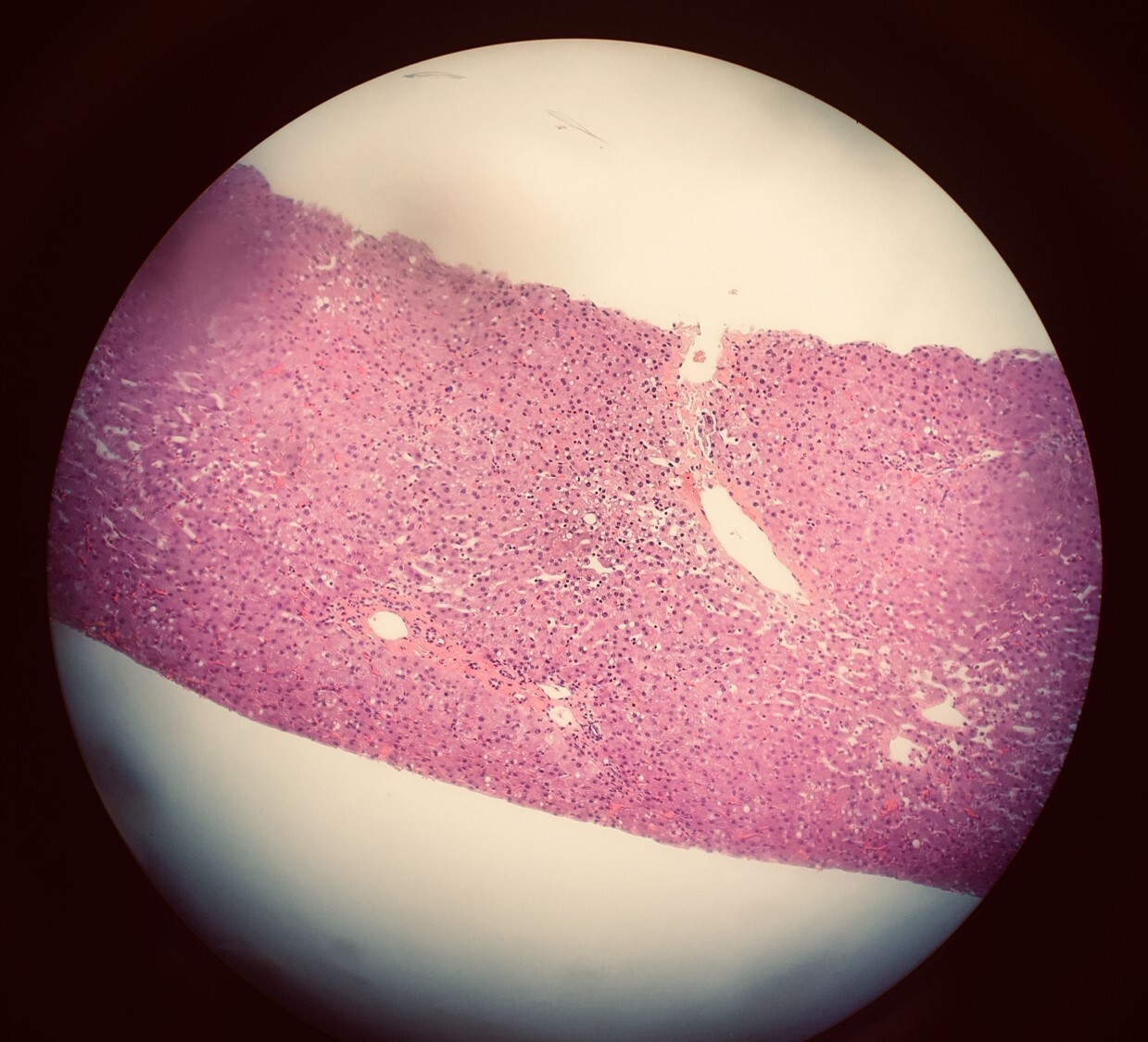
10x Magnification |
Example of Video
Examples of Poor Quality Photos

Too Much Glare |

Too Much Glare |
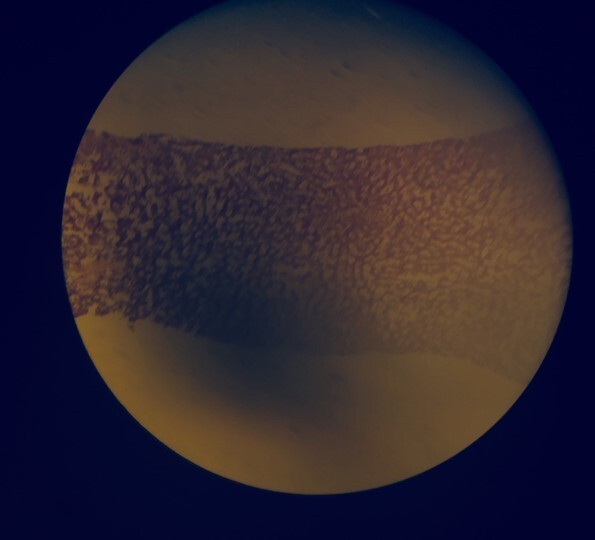
Too Dim |

Too Much Glare |

Too Much Glare |
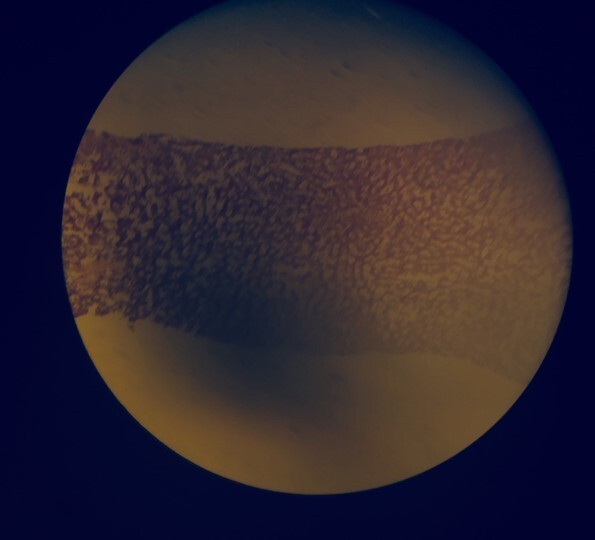
Too Dim |
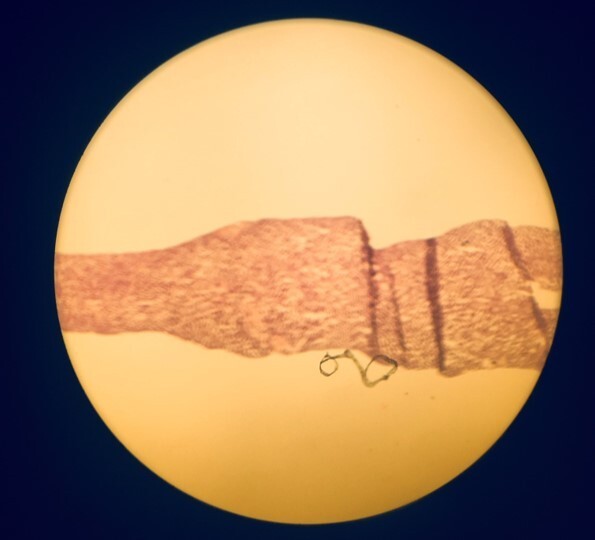
Poor Focus |
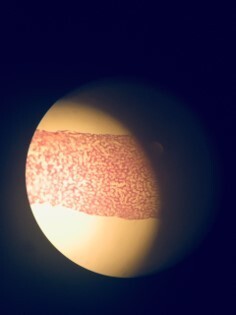
Poor Field |
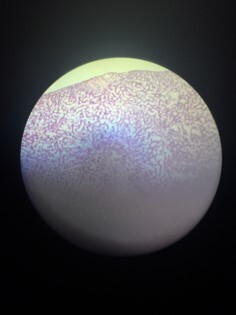
Poor Field |
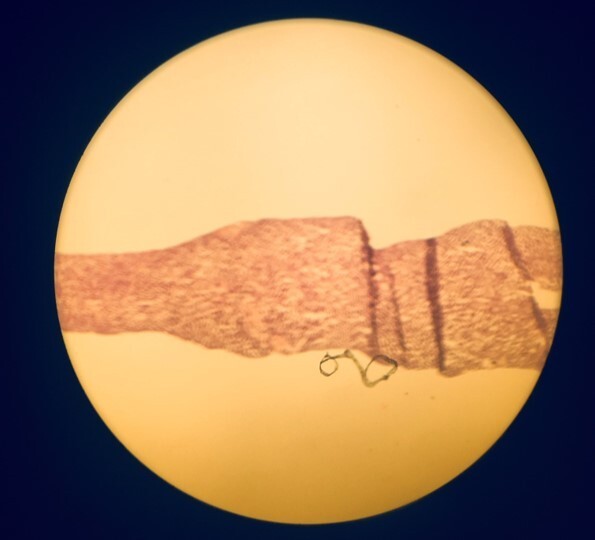
Poor Focus |
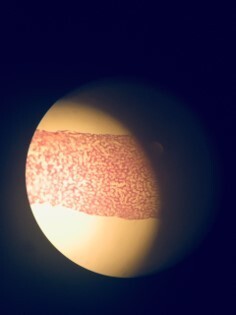
Poor Field |
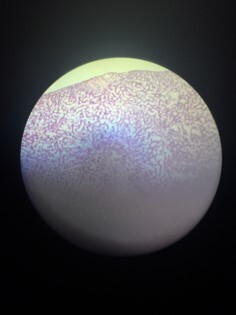
Poor Field |
Other Resources
-
Special Care Instructions
-
This device is printed using PLA (PolyLactic Acid). Although it is a biodegradable plastic and is environmentally friendly, we highly recommend that you do not use solvents and rather clean your device with a damp cloth.
-
Another consideration is to keep the device at room temperature when able as the plastic can become soft around 50 degrees Celsius.
If you have any further questions regarding the use or maintenance of your device, please do not hesitate to contact our bioengineering team.
-
-
About innovationOchsner (iO)
This innovation accelerator uses technology and data to create precision-focused, patient-centered solutions to keep patients healthier and providers more efficient.
Learn More -
About m3D Lab
The Ochsner Medical 3D (m3D) lab is developing and using advanced visualization, anatomical modeling, and simulation in medicine. The m3D lab leverages multiple platforms, like 3D printing, augmented reality (AR) and virtual reality (VR) to facilitate patient education, enhance medical training and improve clinical care delivery. As part of innovationOchsner (iO), the m3D lab is utilizing 21st century tools to deliver 21st century care.
-
About Ochsner's Transplant Institute
Since its inception in 1984, Ochsner’s team of renowned physicians, surgeons, transplant nurses and support specialists have successfully performed more than 6,000 lifesaving liver, kidney, pancreas, heart and lung transplants in both adult and pediatric patients, and through our living donor program for living liver and living kidney transplants. This makes us the busiest, most experienced transplant center in the Gulf South region.
-
Email Us to Request a SmART