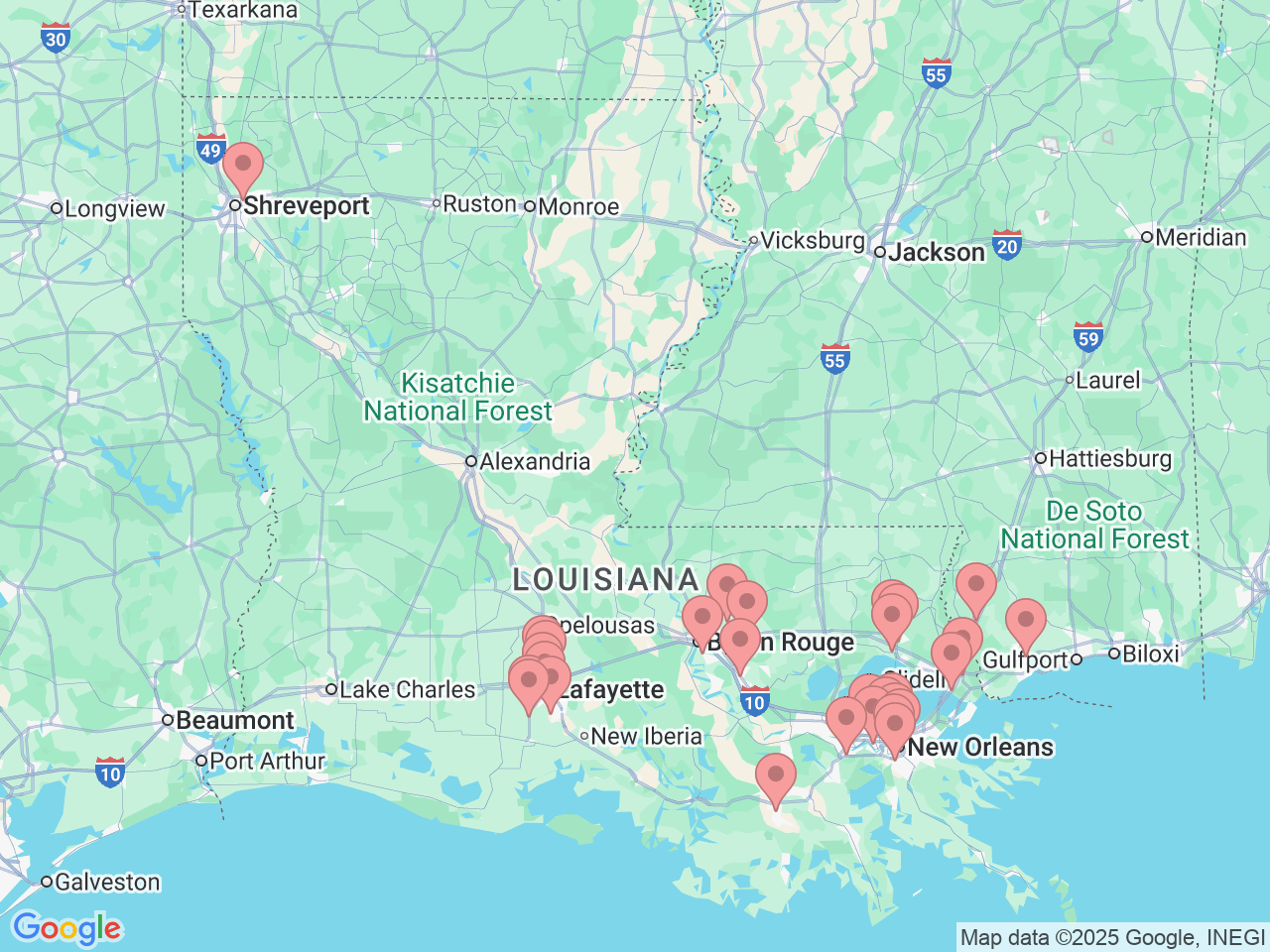Find Urgent Care Now
Urgent care appointments now available!
Skip the wait and schedule your visit ahead of time.
Find Care Now lets you quickly book and register through the MyOchsner portal or mobile app before you arrive, making your experience faster and more convenient.
To ensure the highest level of care, patients with the most urgent needs are prioritized, which may result in longer wait times for others.
Find Care Now appointments are subject to availability.
Our Ochsner urgent care clinics are conveniently located across Louisiana and Mississippi, including the following areas: Greater New Orleans, Northshore, Houma, Baton Rouge, Lafayette, Lake Charles, North Louisiana and Mississippi Gulf Coast. We’re committed to bringing expert medical care closer to the communities we serve, so help is always within reach when you need it most.
To use ePre-Check:
- Complete ePre-Check prior to arrival: Begin MyOchsner Patient Registration Self-Service by completing ePre-Check via the MyOchsner portal or MyOchsner mobile app to verify your information ahead of your visit. ePre-Check must be fully completed.
- Upon arrival: Proceed to the lobby and let the team know you have arrived.